- Documentation
- Getting Started
- VBDepend Analysis
- Code Rule and Query
- VBDepend Features
- Build Process Integration
- Code Metrics Definitions
- Trend Monitoring
VBDepend.Console.exe command line options
MANDATORY
-
The path to the input Xml VBDepend project file.
It must be specified as the first argument. If you need to specify a path that contains a space character use double quotes ".. ..". Relative paths are not supported. These remarks also apply to paths provided with options /OutDir and /XslForReport.
OPTIONAL
- /ViewReport: to view the HTML report
- /Silent: to disable output and eventual calls to Console.Read() on console
- /HideConsole: to hide the console window.
- /LogTrendMetrics: to force log trend metrics.
- /XslForReport xlsFilePath: to provide your own Xsl file used to build report. The path specified must be absolute.
- /OutDir dir : to override the output dir specified in the VBDepend project file. The dir specified must be absolute. VisualVBDepend.exe won't work on the machine where you used VBDepend.Console.exe with the option /OutDir because VisualVBDepend.exe is not aware of the output dir specified and will try to use the output dir specified in your VBDepend project file.
- /EmitVisualNDependBinXml: to emit the file VisualVBDepend.bin.xml VisualVBDepend.bin.xml is an xml file that contains the dependencies graph of your application. It can be used for your own purpose. VisualVBDepend.exe uses VisualVBDepend.bin which is a GZipStream compressed version of VisualVBDepend.bin.xml.
- /Help: to display the current help on console